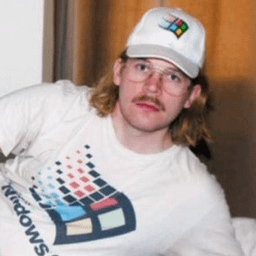Hello,
Recently I was fed up with bad performance in CS2 on Fedora 41 (KDE/Wayland/kernel 6.11.7-300) and started googling around. With my RX6600 I was able to hit 60fps on 1080p/low, but it would often go as low as 40. Trying to change te resolution would cause some strange mouse issues where the game wouldn’t let me look to the right or down at all.
After reading some posts and getting opposing info, I decided to dnf install plasma-workspaces-x11 and test things out.
The X11 session doubled the FPS like it was nothing. A constant 120fps with the possibility to go even higher.
Is there something that I could try and fix in Wayland to achieve the same level of performance? As far as I understood, KDE might axe X11 support in the upcomign releases and I wouldn’t want to be left behind.
I’ve switched my KDE setup to Wayland a few months ago and have seen a performance increase on some of my games. For example, Cyberpunk feels much smoother than under X11.
But I’m facing the same issue you’re describing in the native Linux build of War Thunder. It runs at a stable 144FPS on X11 but regularly dips down to 20FPS on Wayland. I initially thought it might be the NVidia drivers, but seeing that you’ve got an AMD card, I’m not so sure anymore. For now the fix is to just switch to a X11 session if I want to play this specific game. I don’t think KDE will drop it anytime soon, there are still a lot of random quirks in Wayland at this point.
Use gamescope to run the game under Wayland. Gamescope creates an XWayland window (for which you can specify things like resolution, upscaling, and refresh rate) to run the game in, so the game can pretend it’s under X11, and gamescope interacts with Wayland.
Gamescope will add input lag which is something you don’t want to have in a game like CS2
Thanks, TIL
How is SteamOS on the Deck dealing with this? I thought they also used gamescope
Steam Deck runs an embedded session of Gamescope which uses DRM (no not copy protection) to display games.
Running Gamescope as a launch command will run it in a nested session, where it’s output is being sent to your display manager, ex. Kwin. That’s where the lag can happen, and usually does especially in GPU bound scenarios
Try passing SDL_VIDEODRIVER=x11 in launch parameters
i feel that x11 support is still better than wayland’s at this stage and if you’re specifically wondering about plasma, it only just recently starting officially working with wayland in its most recent release so you’re probably not yet left behind.
i started purchased linux laptops & workstations from a linux company a few years ago and that ensured that i don’t have problems like the one you’re experiencing and lemmy has taught me that all the smooth sailing w those linux rigs have given me, has made me fall behind; so i’m buying the cheapest and most proprietary windows laptop i can find and installing linux on it to use as my daily driver to sit next to my work laptop.