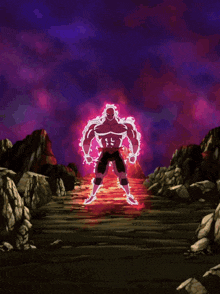Well W7 is practically 15 years old, and already stopped receiving updates itself. It’s not really up to Steam to keep it up and running
evenespecially if Microsoft no longer bothers to update the OS, it would just get more and more problematic, and they also had to let it go at some point.I don’t think anyone cares about W8 though, even Microsoft itself barely seemed to put effort in making it work.
To be fair, it’s not just a steam thing. My understanding of the situation is that chromium is dropping win7 support so anything using chromium will stop working on older operating system.
Steam uses the Chromium embedded framework in case anyone doesn’t know. This renders the web pages in the Steam client. As mentioned, there’s no point in Valve maintaining the code base themselves when upstream Chromium drops support for 7.
This is similar to when browsers dropped support for Flash. Adobe stopped developing it and the major browser vendors removed their in-house flash plugins.
I actually disagree here, as I have games that I purchased that only work in win98/winXP/7 I think they should make one “last” version that supports those old systems to facilitate the old games on these old versions. No new features or anything just what’s needed to provide access to these old games
Isn’t the last version already that…well…last version?
If anything they could just leverage their work with proton that allows steam to play windows games on Linux to provide similar compatibility shims for old windows on modern windows
If I remember right, the first Tomb Raider (at least before the remaster) was shipped with DOSBox to be about to run.
If you own track mania nations forever on steam, you will be unable to run it on a modern OS. You can install mods to make it work but the game is still for sale and if you’re unaware the mod exists, you’ll never be able to play it again
It runs fine on Linux.
It’s true that most people wouldn’t know, and probably wouldn’t look that far into things before buying a game. Fortunately Steam’s refund policy is pretty good for this kind of situation.
Tried compatibility mode already?
Or machine virtualization, VirtualBox and similar programs are piss easy to learn to use and most machines today should have 0 issue emulating older windows and an old game in a VM
Any issues you might have are going to be hardware related, like really old games not playing nice on no original hardware, but if you’ve got one of those then just install the last version of the OS and isolate that original hardware machine from any networking and it’s completely safe to use as a game console
There is a version of it on Internet Archive that I don’t know if it’s from Valve or not. It’s zipped installation of Steam. But I had no luck making it work, it’s webpage renderer still crashes at launch. As I’ve read into it, the old version should work for a while without updates.
Who still uses windows 7 or 8? Who actually uses it for gaming?
I was using 7 right up to the point last year steam said they’d stop supporting it.
I run a computer into the ground because I’m broke.
I sincerely hope you weren’t doing anything important with that machine.
Yeah, but then it kept working, so I kept windows 7 installed.
I’m not the only one to use this machine, and the message greatly upset the other person, so we just got a new machine over dealing with the possibility of it continuing.
I did the same thing, but mostly because my computer worked, did what I needed it to do, and I was too lazy to replace it until I was basically forced to.
After building a new PC and switching over to Linux I was like “why didn’t I do this a long time ago?”
I was doing the same thing (I too run my computers into the ground, though I also didn’t want to move to Windows 10 because of all the analytics at the OS level sending data to them MS added to that version, plus and frankly, it worked so I couldn’t be arsed).
I also switched some time ago, pushed by Steam’s impending end of support plus more and more stuff coming out without Windows 7 support.
However I took the dive and switched to Linux rather than Windows 11, to a great extent prompted by people here reporting good experiences gaming on it (since I already have quite a lot of expertise in it and I mainly just use my PC for gaming) plus it’s part of a broader set of changes to avoid enshittification (such as replacing my TV-Box with a Mini-PC with Linux) I’m doing at home and am very happy with the result.
It’s less heavy than Windows, even booting faster and seems to have extended how long I can keep going before that computer is totally run to the ground, though for that it also helps that once I started upgrading by changing the OS, I also went and did a few partial upgrades of the hardware, like replacing my old CPU with an equally old one but twice as powerfull - which used to cost 200 bucks but now was 17 bucks second hand - a more powerful graphics card and a more modern SSD disk for the games partition (it’s actually a modern M.2 SATA on a 2.5 inch housing adaptor, and that’s as fast as SATA ever got and to get better than that you need a PCIx M.2) - basically I did the upgrades I could do on the cheap without changing motherboard and everything else that depends on it (like memory and a newer generation CPU) and which would still be compatible with the Windows 7 boot partition I still have around (though I haven’t actually been booting it). Since I went from Windows 7 to Linux rather than Windows 11, none of the hardware upgrades was wasted in just making up for the extra bloat on Windows 11 and the machine definitelly feels a lot more performant.
As for games, most just work, about 1/3 need extra tweaking to work well or work at all and only 1 or 2 so far I couldn’t get to work at all.
Curiously at least one game - Borderlands 2 from Steam - that didn’t work on Windows 7, works on Linux. Also I can now run games whose minimum Windows version is 10 which I couldn’t before.
Also since all non-Linux games are running on the Wine compatibility layer, Linux is actually better backwards compatible with older Windows and DOS than Windows itself, which is nice for Patient Gamer types like me.
I think that with Linux in it my PC is actually compatible with more games than it was with Windows 7.
I seriously think it’s one of my best decisions in years.
While I’ve thought about linux, actually making the switch is scary.
I can put together a computer, that part is easy. It’s very fancy lego! The software scares me, and it often just gets weird on me. I’m unsure why. Tech support is also confused, because they’ll watch me follow instructions and then it just explodes.
But with linux I would mostly be the tech support, and that seems dangerous for having a machine that works!
Maybe the windows 7 machine can be made into linux. It still worked, after all. I only switched because I wanted to still play games.
The way I went about it was putting Linux on a separate disk and then getting the bios to boot from it, leaving Windows untouched (though I can access the files from the Windows drives inside Linux if I need to).
Unless your machine is really old, it should have EFI boot so the Linux installation just registers itself with the bios as a boot possibility but doesn’t actually force anything or change the Windows boot. Then on the bios you have a menu where you can chose were to boot from, and Linux will appear with the name of the distribution you used (because that’s how a distro normally registers itself with the EFI boot during installation) whilst probably your Windows 7 can be booted by choosing the drive were Windows is (because it’s still using the old style of boot process which is based on putting a boot partition at the start of the drive were it’s installed).
My Windows is still there, totally unaware of there being a Linux on the same machine.
The way I suggest you go about it is to check how to get into the bios (if you don’t know already) and the booting stuff in your bios to see if works as I said and you get it, and to see how Windows has its boot set-up there (as I said, for Windows 7 the bios should be booting a disk rather than an EFI entry). Download a Linux distro and put it on a USB flash disk or even an external HD and then try and boot from there (if you can get your bios to boot from the USB Flash disk or external HD then you understood the principle of the thing) - you can even just play around with that Linux distribution you booted from an external source and see if you’re ok with using it (i.e. if the UI is not confusing).
Then if you want to go ahead with it, get yourself a separate SSD (256GB is fine), install it and then you can install a Linux distribution from a USB Flash disk or external disk into it. Just install that Linux entirely in the new drive (since the drive is all for it you can let it just do the automated method of “install on drive”). Don’t tell it to do anything with the Windows drive (if the new drive is not empty - i.e. you got it second hand or were using it for something else - MAKE SURE YOU KNOW FOR SURE WHICH ONE HAS Windows so that you mistakenly install into that one, if the new drive is empty it will show as empty in the installation UI so you know it’s not the Windows one) and Windows will still be there and you can still boot from it if you need to (the point of checking out of how booting worked in the bios beforehand is exactly to make sure you know were is the boot menu on the bios, how to use it and which entry in the boot menu is the one that boots Windows).
In my case I actually had an old Linux in there which I overwrote with the new one that I now use and an old complicated boot mechanism were booting went via the Windows booting stuff which was the one showing me a boot menu, all of which going via a WIndows Boot partition in the same disk as the Linux installation so working around all so that Windows still booted was quite a headache and included some pretty nervous moments, but in your case if you just use a new empty drive for Linux and just chose in the Bios what to boot, it should be pretty straightforward.
Worst case you just have to go back to using that Windows 7.
Which Linux distro are you using? I’m also considering switching because of Windows 10 going EOL, but there are a lot to choose from.
Not them but 9 months into Mint and I’ve had 0 issues with any games or programs that don’t just not work on Linux (fucking anticheat)
Simple, supported, Community that isn’t entirely filled with elitists telling you to use the CLI, good comfortable starting spot
Thanks for the tip!
I went with Pop! OS because it was recommended as being good for gaming and it has out of the box support for Nvidia Graphics cards, which is what I have.
It just worked, no fuss and a quick check on my personal Linux management and gaming on Linux notes folder shows no actual notes for my Pop! OS desktop system (for the games in it I do have a couple of notes, but no for the OS), which means I’ve had zero problems with the actual system so far (I write the notes down if I get a problem I need to figure out how to fix, just in case I get the same problem again and have to fix it again).
Mind you I haven’t mucked about with things like replacing my windows manager or using Wayland instead of X-windows since I don’t see the point in changing what’s not broken and works fine in a system which is supposed to be for relaxing, not experimentation.
Thanks for the info, sounds good!
There are a lot of reasons to not want to upgrade to Windows 10 or 11, so it’s likely those people who defiantly choose not to move on. In the case of Windows 11, it also requires newer hardware just for TPM support.
I could not upgrade from 7 to 11 because the hardware was bad, yes. I did try to upgrade before this also, but it also didn’t want to upgrade to 8? Or maybe it was 10. I forget why it refused to do those two systems though.
TBF an online Windows 7 copy is just asking to be Hacked given Microsoft support ended in 2020 and security updates after that required a paid subscription which ended in 2023.
The title of that article is kind of weird. It’s just wrong to claim they are dead for gaming because of a lack of steam.
Anyone can just get Witcher 3, Rise of the Tomb Raider, Stardew Valley, or Anno 2070 from GoG and for each of them you can game for another 50 hours without needing steam. Or get Minecraft from their page directly and play for 100 hours. This is all without going to any retro titles.
If you hate Windows 11 and don’t mind tinkering, I’d almost think Linux would be a better option especially if your preference is for retro games.
I’ve tinkered plenty even when using Windows haha. I even have a Windows 98 and Windows XP virtual machine for some old things, but everything I care about seems to have a modern HD release, a userpatch or can be hooked with dxwnd, so I don’t use them anymore at the moment.
But yeah probably the long term solution is Linux. Personally I wouldn’t run Windows 7 anymore. The unfixed CVE list has become quite long. I just went checking for the above titles out of principle, because I don’t like this conflation of PC gaming with only Steam.
I still haven’t made the jump to gaming on Linux, unfortunately. Although I’ve been running a dual boot for the last 8 years or so, because I used Linux for my studies, use it for my work, and for hosting my game servers on a second computer, so I would be in a prime position… but so far I have just gone the way of least resistance, which is still Windows 10 at the moment.
But I have a deadline now: October 2025. Just need to figure out the best distro, I don’t think I’ll use my existing Fedora KDE install for this. Maybe Arch, or one of these new immutable distros, that might be neat for when different games require different versions of libraries.
You need to tweak a lot to get latest minecraft java version running on Windows7
Ah sorry I hadn’t heard that they switched to Java 21 with 1.20.5
Minecraft is about to be a retro title.
AlwaysHasBeen.jpg
🧑🚀 🔫 👨🚀
RIP Win7. You did what no other Windows could do. You had functioning components.
Win 7 really was the best of them all.
XP.
Fight me.
Vista, followed by XP.
Kinda weird of me to be throwing this out there as a longtime Linux user, but TBF XP was quite good too, maybe even better for its time than 7.
deleted by creator
couldn’t you just run games through linux?
Mixed results.
For games that could run on Win7 and 8? Not really
It’s about Steam itself. Not about the games. Steam has a Linux build while the article is about the Windows build.
We lost Yuzu because of a Windows 7 user. Whoever that guy was, he deserved this.
how?
He got upset at the Yuzu developers for dropping support for Windows 7, and after throwing a tantrum in a GitHub Issue report, he directly emailed Nintendo and their legal team with a massive word salad directly linking to Yuzu. Multiple times. Then within around a month or two Nintendo initiated a lawsuit.
Fuck them then, it’s even worse when you think of the multiple ways you can update or switch to a Linux distro
Just use Windows 10 or Linux
lol win 7 probably still can run more games than Linux
My Steam Deck runs most games just fine.
Linux can slightly run more tho,since windows 7 is eol.
Just use
Windows 10 orLinuxFtfy
deleted by creator
Well the last good windows is dead.
Once windows 10 is dead I am full Linux, I have already begun the transition, any time I have to install a new Os it’s now fedora 40.
No reason not to go now.
Time, my last hold out is my main gaming rig, I have it set up exactly as I want it and I don’t want to rewrite the entire thing.
Valid
Fedora 41 is the newest now
Pulls support or bricks the program on those systems? There’s a difference.
Valve pulled support for Steam at the start of January 2024 for Windows 7/8. I thought that was the end, but apparently it actually just meant “Steam may still run but we don’t support it in any way”. Which surprised me when I booted up the old Windows 7 PC a few months ago and discovered that Steam still ran and seemed to work.
Apparently this update is actually incompatible and now Steam won’t run at all.
Oof thank you though
It’s probably the inbuilt browser component that seems to be in everything these days.
Chrome pulled support for Win 7 and 8 ages ago, so anything that relies on an up to date browser is sure to follow.
It’s surreal reading comments pining for win7/8. i am getting old.
Windows 3.1 was the first one my family had.
This is what game launchers looked like in my day.
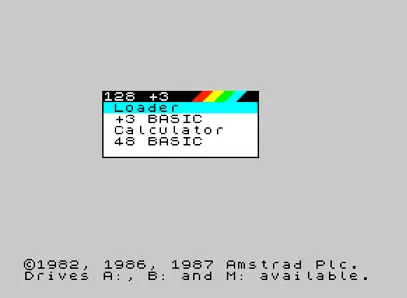
If I wanted a different game I’d put in a different tape!
It’s surreal reading comments pining for win7
Oh no they’ve been in a coma since 2012!
I jest, but seriously I was in HS personally while whinging about 8 and wanting 7 back after my laptop auto updated on me like a jackass. Its actually the event that lead to me learning IT!
Windows 8 is actually great. It’s the last efficient OS from Microsoft. I mean, you can actually be surfing on the internet and have 4 GBs of RAM and you’re actually having a good time? By good I mean like 2.5 GB used with the browser open.
Well apparently you could before windows 10, or there’s something wrong with my laptop but it’s always chuggin along after boot at like 3.25 Gb used easy.
Maybe it’s because all the fancy x86 emulation it does is actually pretty RAM hungry too. Oh well.
(It’s a Samsung Galaxy book go. They’re dirt cheap! And I actually quite like it, it’s been my main computer for a few years now actually. )
Does the CLI still work? If so, you could download and play all the Windows 7 compatible, DRM-free games in your library just fine. Alternatively, if you already had these games installed, they’ll work fine without launching Steam first.
Does it also affect SteamCMD?
Probably not. The main culprit is probably the bundled, Chromium-based web renderer (CEF), not Steam itself.
Plenty of alternative stores that don’t require a launcher, so still possible to sideload games and therefore, 7 and 8 are not quite dead yet. (side note, but Vista is still also a decent system for gaming)
I like to invoke the old magic of installing from a disc.
Reminds me of disc-based DRMs. With how moody some were, I’d need to dump the ISOs, mount them with WinCDemu, and keep them mounted for as long as I kept playing those games. 😬