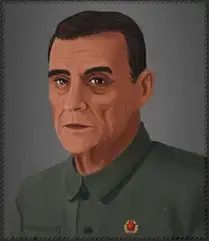I see it sometimes when I download games and I usually avoid it but I want to play the game online so I want to know if its a genuine concern. Couldn’t find anyone else talking about it on here :P
EDIT: Thanks for the info everyone! Makes much more sense now.
According ti a quick internet search: https://www.freefixer.com/library/file/oalinst.exe-66409/
Oh. Why is it always in the common redist? what does it do?
OpenAL is a cross-platform 3D audio API appropriate for use with gaming applications and many other types of audio applications. The library models a collection of audio sources moving in a 3D space that are heard by a single listener somewhere in that space. The basic OpenAL objects are a Listener, a Source, and a Buffer. There can be a large number of Buffers, which contain audio data. Each buffer can be attached to one or more Sources, which represent points in 3D space which are emitting audio. There is always one Listener object (per audio context), which represents the position where the sources are heard – rendering is done from the perspective of the Listener.
Common Redist is used for “commonly redistributed” installers of other software the game relies on.
Like how sometimes when you install a game through steam and it also installs a Microsoft .net framework (because it needs that installed to run). In that case you’d the .net installer in the common redist folder. In this case, all those VCredist files.
OALinst is just an installer for OpenAL, a piece of audio processing software. A lot of games use it for handling positional audio, like something exploding to your left and behind you actually sounding like it exploded behind and to the left. Some games will also use it for more complicated audio things, like actually simulating sound echoes against the walls of a room and their material.
You can go to the properties and look at the metadata to find out more info.